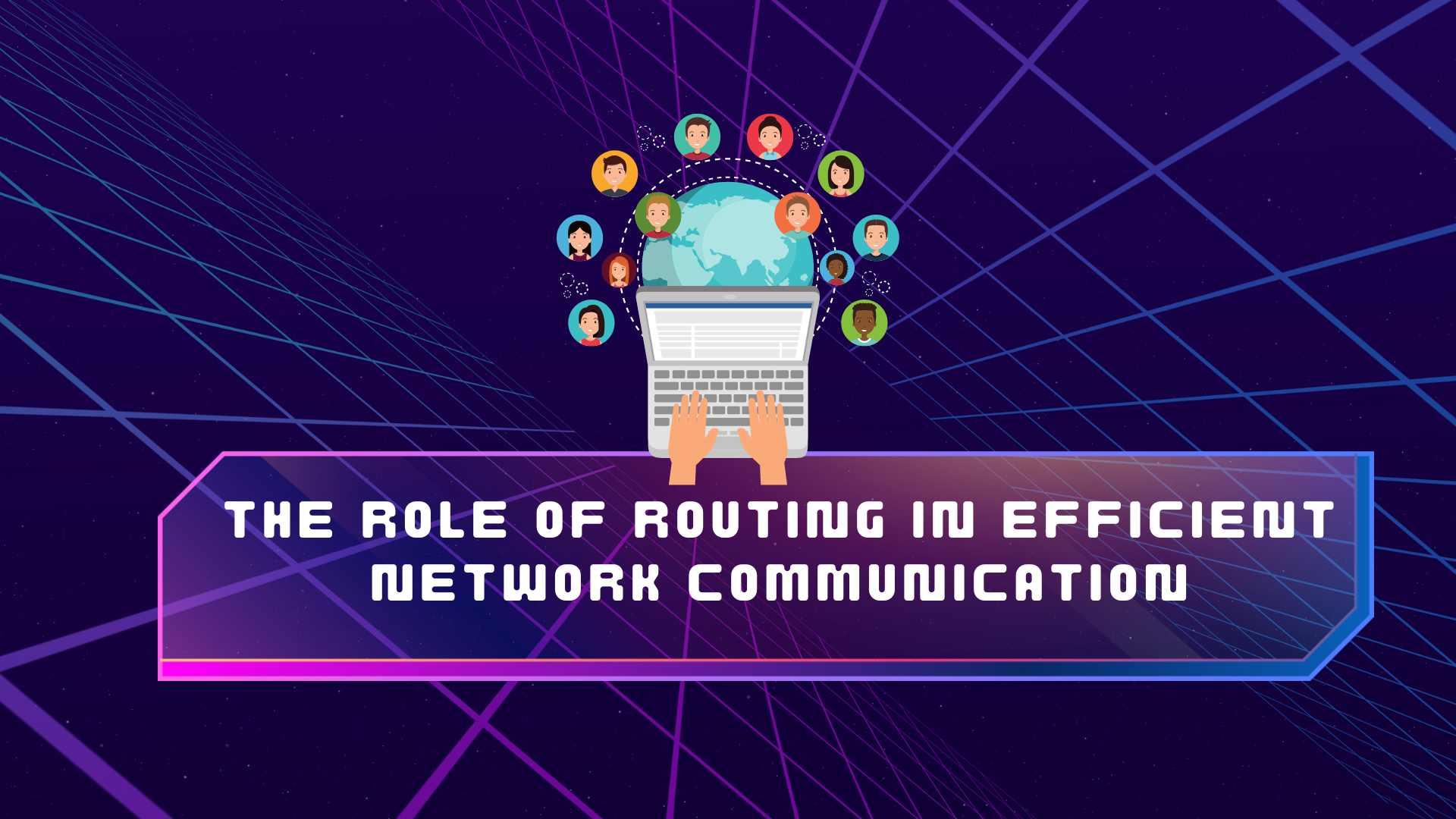Do you find that your customers often start the checkout process, but leave without purchasing? You’re not alone. In fact, in 2015, the average rate for checkout abandonment was 68%: that’s more than two-thirds of customers.
Conversion rates are low too. According to Yotpo, the highest converting industry is food, drink, and tobacco at a measly 5%.
And it’s not because people aren’t buying: global ecommerce sales are expected to reach $2.8 trillion USD this year and, by 2021, $4.5 trillion USD. Companies like Amazon and ASOS are leading the way in online retail revenue, making fortunes thanks to our love for online shopping.
So what are those sites doing right that you’re not? They invest millions in conversion rate optimization (CRO) — analyzing the buying process and constantly tweaking it until they reach the optimum conversion rate for their checkout cart. That’s where the money is made.
We’ve detailed the 4 most common checkout mistakes below — gleaned from in-depth research and hard-won insights from the big retail pros. Take a look, and see how making just a few small improvements could make a big difference to your bottom line.
Recommended reading: 7 Tips For Improving Your Ecommerce Strategy
1. Forms, forms, forms
We’ve all had bad experiences with forms. Forms that ask you for every detail under the sun. Checkouts that force you to register as a user before you can buy. Forms that have incoherent error messages.
Don’t be one of those sites.
Make your forms easy and as close to one-click as possible. No one wants to be typing out their middle names: keep the form fields short and sweet, and pre-fill as much of the user data as you can. This is especially important if you have a retail app — make sure your app integrates with as much of the data ecosystem as possible to help save your customer’s time.
A checkout is a great opportunity to have someone sign up to be a member of your site, but don’t force it. Sure: offer it up as a customer option at the start of the checkout process, but make sure you also offer a ‘continue as guest’ option. The same goes for an app — don’t force a download before the user is ready to commit, and incentivize the relationship somehow.

Source: Asos.com
ASOS has a great example of a smooth, seamless checkout. There’s nothing superfluous here: all the instructions are clear and non-pushy. You can sign up with social media, log in if you have an account, or continue as a guest without signing up at all.
Checkouts like these put the control in the hands of the user — just where they like it.
An alternative approach would be to allow people to sign up at the end – “Thanks for your purchase. Would you like to sign up for an account? We’ll store these details so you don’t have to input them again next time.”
As well as the registration aspect, consider what details you actually need for a complete checkout:
- Look at plugins which allow users to ‘Find my address’ rather than having people type it out (also a safer option).
- Allow customers to tick a box which replicates their billing address to their delivery address.
- Get extra delivery details off them post-checkout to smooth any friction.
All these time-saving elements contribute to a smoother form-filling process for the user. And when the slightest form barrier can cause abandonment rates to shoot up, every second saved counts.
2. Hiding delivery fees
According to SaleCycle, the leading cause of checkout abandonment is unexpected delivery fees.

Source: SaleCycle.com
Customers don’t like nasty surprises, especially when it involves cost. Be honest, be transparent. A shopper will understand that they might need to pay a bit of extra shipping for their $500 piano accordion. But what they won’t understand is why you waited until the final screen to tell them it would be an extra $50.
Take the lead from the bigger retail sites. They will often have the total cost – including delivery – visible throughout the checkout process. Shop Fragola is one of Canada’s most successful new baby and toddler ecommerce brands (currently valued at $3,000,000 USD on the Exchange business listing), and they make selecting shipping methods and evaluating costs mega-easy:

Source: ShopFragola.com
It’s a pretty basic ask, but you’d be surprised at how many brands still get it wrong at this stage. I would always recommend a super clean and clear UX and UI (as above), to combat any trust issues.
Keeping customers informed of any changes to their delivery costs is essential if you want to convert their interest into a sale.
3. Making your customers wait
Did you know that for every second an Amazon page takes to load, they lose 1% of revenue? The longer a user needs to wait, the more likely they are to abandon the checkout. Even a one-second delay can result in a 7% reduction in conversions. That can amount to a huge loss in revenue over time. So what is a good page load time? HubSpot published a case study that suggests 64% of mobile users expect a page to load in less than 4 seconds.
Ensure your site loads quickly throughout the checkout process. There are a multitude of tests, such as Pingdom, that allow you to test your site speed. Once you have the results, work with your developer to improve the speed and ensure this isn’t a barrier to customers completing their purchase.
You must also make sure that your retail app is geared to cut down waiting time. Start off by requesting the minimum amount of information from your customers. Asking them to sign up for your email list, enter their address, etc… assumes they want a long-term relationship with your business when they might just want a quick and clean purchase.
Your customers also don’t expect the hassle of removing their debit card from their purse or wallet, so make sure your app is set up to support cardless payment gateways, such as Google Pay, Apple Pay, and PayPal. One of the major appeals of online retail is that it cuts out queuing. Don’t be the brand whose app creates a digital queue for your customers.
4. Poor design
A poorly designed checkout can make it impossible to understand what’s going on.

Source: CrazyEgg.com
You may have seen checkouts like this before. Information everywhere, different colored buttons, related products, promotional code boxes. It’s too much. There are some very simple tips you can utilize to ensure your checkout is smooth and streamlined:
Remove the navigation
You might be surprised by this. Surely if there’s no navigation, it means that customers can’t go to another area of your site??
But that’s exactly what you want. You don’t want your customer to leave the checkout until they’ve completed their purchase. Enclose your checkout and remove any distractions so people can focus on buying your product.
Responsive design
This is mandatory. Over 50% of internet traffic is mobile. If your site isn’t optimized for mobile, then no user will attempt to checkout. Once it’s been designed responsively, ensure to test it thoroughly. Consider paying for some user testing to test it with members of the public. For app developers, it’s important that the UX of your app is reviewed on a regular basis to improve the customer experience.
Clean page
You’ll see from the example at the top of this section how difficult a busy checkout can be to understand. Keep your checkout clean and simple. Remove anything that isn’t mandatory. Do you really need your related items there? Does your special offer need to be that big?
Consider that every additional piece of non-mandatory information is a potential distraction from them completing a purchase. If you think of it like that, you’ll quickly find elements that can be removed.
Hopefully, by identifying these mistakes, we can help you avoid them. Some might take a bit of investment on your part to improve the site speed or redesign your checkout. But – take it from us – any positive change to your abandonment rates can have a significant impact on your revenue. It’s well worth it.