Step 1
Steps to follow on lectron Dashboard.
First you need to create a proxy on lectron dashboard for your geyser.
Click Create Proxy:
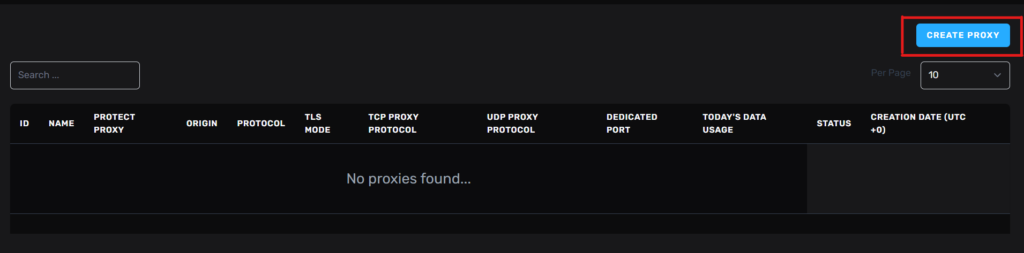
Follow the way as in the image below;
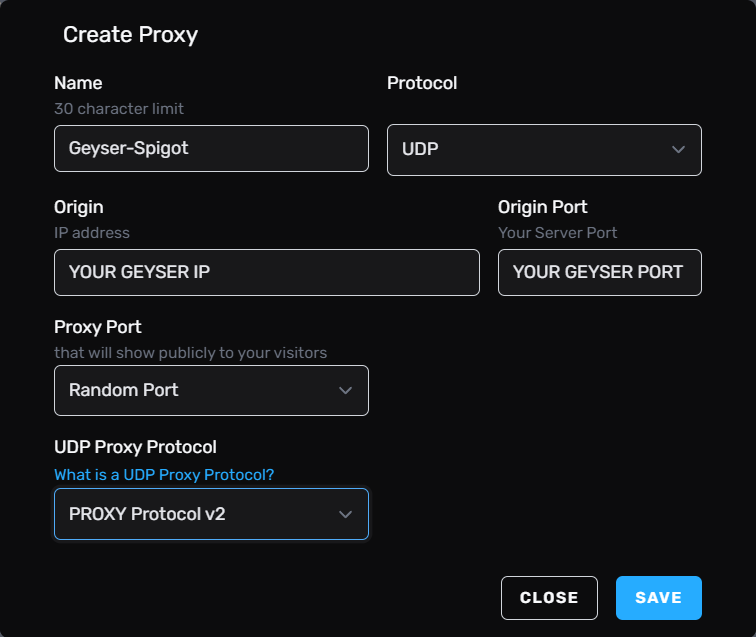
- Name – you can type any name you want
- Protocol – select UDP
- Origin IP Address– type your geyser IP address here
- Origin Port – type your geyser port
- Proxy Port – Random port / Dedicated port (optional)
- UDP Proxy Protocol – use PROXY Protocol v2 ( if you enabled proxy protocol in geyser config, you can turn off UDP here if you are not using proxy protocol )
After filling all fields click Save
Step 2
Steps to follow on Geyser config.yml.
In this step you need to edit config.yml on Geyser Spigot, which will be on the location “/plugins/Geyser-Spigot/config.yml” (default)
- Here change enable-proxy-protocol to true. ( by default it is false )
- Then Save the file and restart your server.
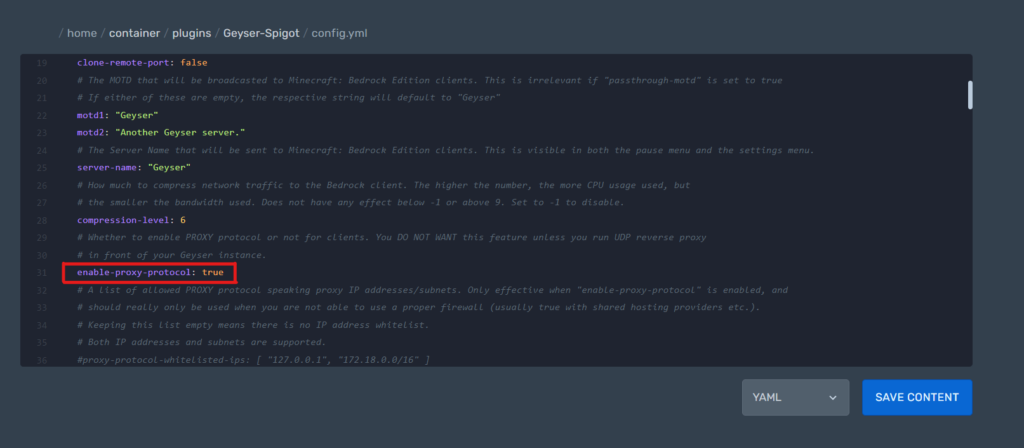
- After this you can connect Minecraft pe/bedrock through lectron ip and port
Stay safe from DDoS Attacks with Lectron, If you have any doubt chat with as.






