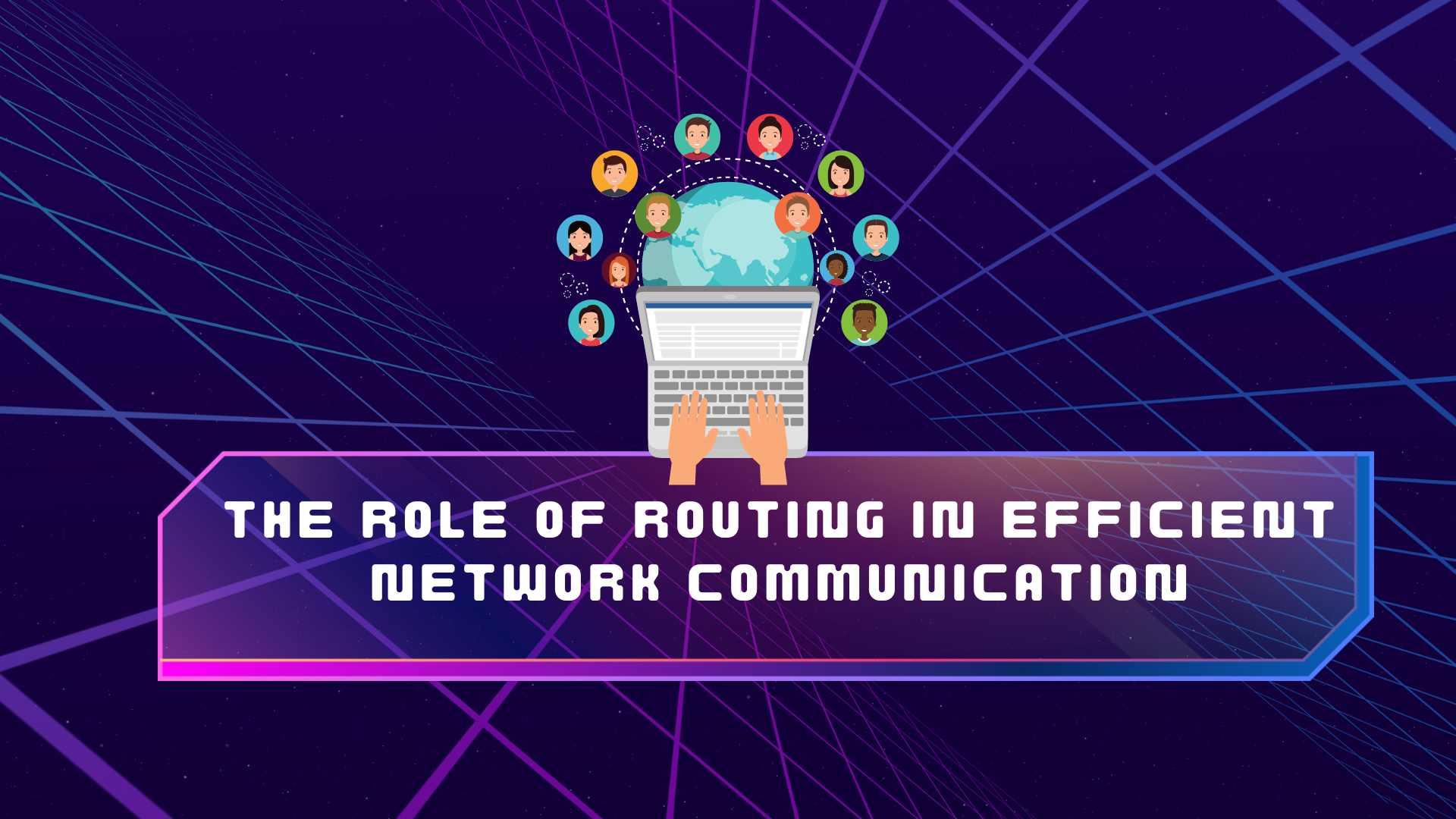Introduction:
In today’s digital landscape, websites are the backbone of businesses and individuals alike. They serve as a gateway to information, products, and services, making them an attractive target for cybercriminals. WordPress, one of the most popular content management systems (CMS), powers more than 40% of all websites on the internet. However, its widespread use also makes it a prime target for attackers. Recently, there has been a surge in WordPress plugin attacks, resulting in compromised websites and data breaches. In this blog post, we will delve into the lessons we can learn from the latest WordPress plugin attack and explore effective strategies to protect your website from exploits.
Understanding the WordPress Plugin Ecosystem:
WordPress plugins are extensions that add new features and functionality to WordPress websites. They allow users to customize their websites without needing to write complex code. However, the vast number of plugins available, both free and paid, introduces potential vulnerabilities. The recent plugin attacks have exploited these vulnerabilities to gain unauthorized access, inject malicious code, or steal sensitive information.
The Latest WordPress Plugin Attack:
The specific details of the latest WordPress plugin attack may vary, but the underlying methods employed by attackers remain consistent. Typically, attackers identify plugins with known security vulnerabilities or weak points. They exploit these vulnerabilities to gain access to the target website, either through backdoors or malicious code injection. Once inside, they can perform a wide range of malicious activities, including data theft, defacement, and even infecting visitors with malware.
Lessons from the Attack
The File Manager plugin attack provides several important lessons for website owners and administrators.
- Regularly Update Plugins
One of the most important steps you can take to protect your website from exploits is to keep your plugins up to date. Developers often release updates to fix security vulnerabilities and other issues, so it’s important to stay on top of these updates. WordPress provides a plugin update feature that makes it easy to check for and install updates.
- Use Trusted Plugins
When selecting plugins for your website, it’s important to choose plugins that are reputable and regularly updated. Check the plugin’s reviews, ratings, and update history to ensure that it is trustworthy. Additionally, avoid using plugins that have not been updated in a long time, as they may contain security vulnerabilities.
- Use a Firewall
A firewall can provide an additional layer of protection against exploits and other attacks. A firewall monitors incoming traffic and can block suspicious activity before it reaches your website. Many web hosting providers offer firewalls as part of their hosting plans, or you can install a firewall plugin on your WordPress site.
- Keep Backups
In the event that your website is compromised, having regular backups can help you quickly restore your site to its previous state. It’s important to keep backups in a secure location, such as an off-site server or cloud storage service.
- Monitor Your Site for Suspicious Activity
Regularly monitoring your website for suspicious activity can help you identify and address security issues before they become major problems. Tools like security plugins and website monitoring services can alert you to potential threats and vulnerabilities.
Regular Updates: One of the primary reasons plugins become vulnerable is outdated software. Developers often release updates to fix bugs, patch security flaws, and improve performance. By regularly updating your plugins, you ensure that you have the latest security patches, making it harder for attackers to exploit known vulnerabilities.
Selecting Reliable Plugins: With thousands of plugins available, it’s crucial to choose reputable ones from trusted sources. Before installing a plugin, review its ratings, user reviews, update frequency, and developer reputation. Avoid plugins that haven’t been updated for an extended period or have poor ratings, as these may indicate security risks.
Vulnerability Monitoring: Stay informed about security vulnerabilities affecting popular WordPress plugins. Subscribe to security mailing lists, follow reputable security blogs, and utilize vulnerability databases. Regularly monitor the plugins you have installed, and promptly update or remove any that are identified as vulnerable.
Conclusion:
WordPress plugin attacks continue to pose a significant threat to website owners and users. However, by implementing a comprehensive security strategy, you can mitigate these risks and protect your website from exploits. Regular updates, careful plugin selection, vulnerability monitoring, limited plugin usage, strong passwords, user permissions, security plugins, and regular backups are essential components of a robust security posture. By incorporating these measures, you can enhance the security of your WordPress website and reduce the likelihood of falling victim to plugin attacks.
In conclusion, protecting your website from exploits, particularly WordPress plugin attacks, requires a proactive and multi-layered approach to security. By implementing regular updates, carefully selecting plugins, monitoring vulnerabilities, limiting plugin usage, enforcing strong passwords and user permissions, utilizing security plugins, and maintaining regular backups, you can significantly reduce the risk of falling victim to these attacks. Stay informed, stay proactive, and safeguard your website from the ever-evolving threat landscape.