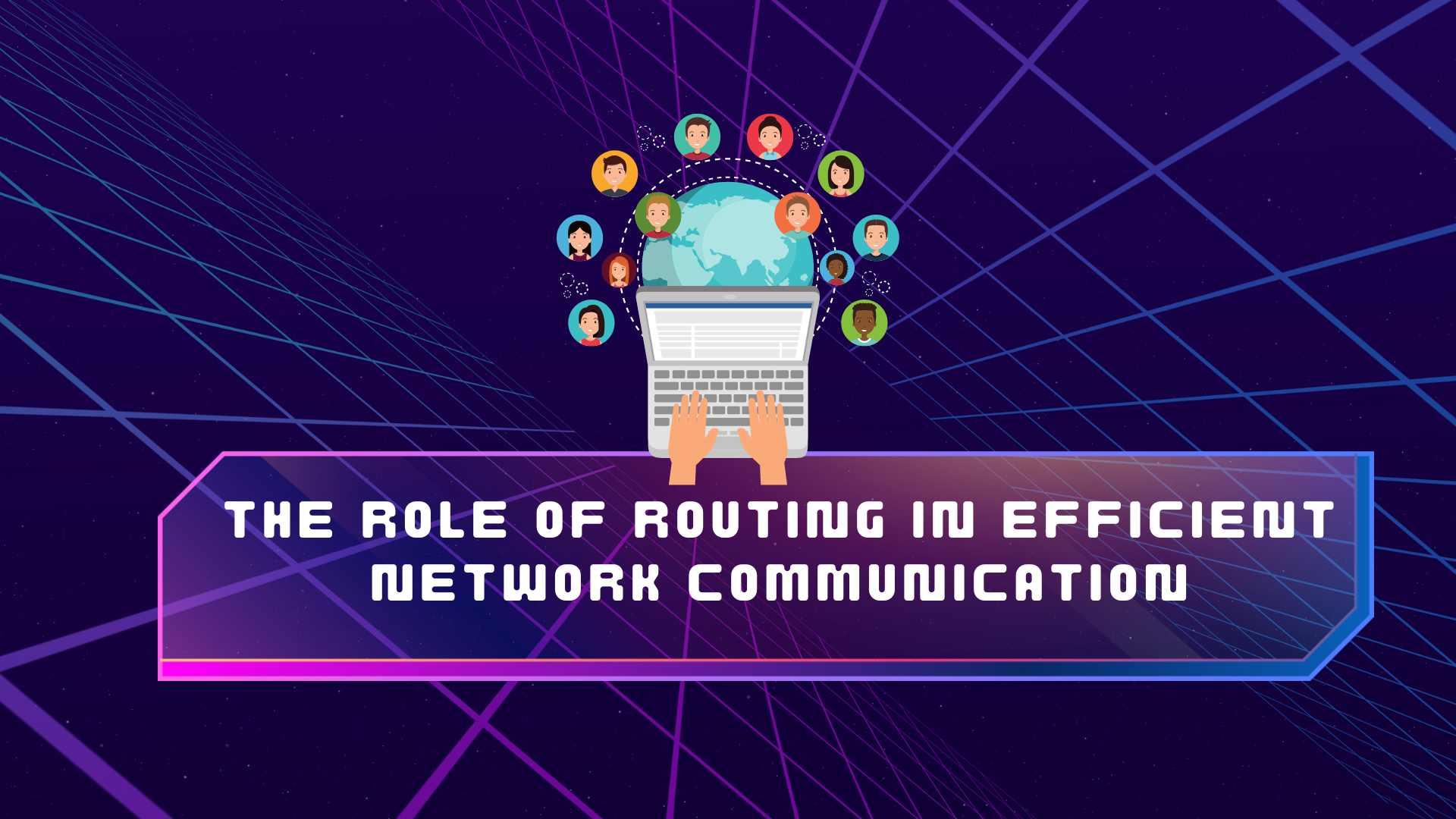Before getting started with building an eCommerce mobile app, there are certain key rules that have been established by app users and that you really need to take into account. When you look at a lot of successful eCommerce apps, you see how similar they are in UX and sometimes even UI. Best practices! Most of the successful eCommerce app makers know how to enter the game and not lose it. No magic, no tricks! They simply adopt the best practices.
So, needless to say, that creating a cool user experience is a must for your business. Before you start coding, make sure to carefully prototype the UX design for your next eCommerce app. Here are a few things to keep in mind.
Make onboarding as simple as one-two-three
Mobile app onboarding is an important thing in that it can either make or break the user’s expectations. So make sure to take good care of the onboarding to engage users, not to freak them out. Keep the design simple and neat, you don’t need too many onboarding screens, either.
Stradivarius has done it quite well. First, you see a list of countries which offer an online store and then a list of those which don’t. Then as soon as you choose your country, you are given the chance to choose either your language or English. Afterward, you land on a 5-screen tour which describes the mobile app and some of its new features in brief texts and with very beautiful lifestyle photos in the background. Note that you can skip the tour any moment you want by simply tapping on that little cross sign at the right side of the screen. Check out the video below:

Allow zooming images
A lot of the times, users on mobile devices try to double tap and pinch in order to zoom product pictures. With this in mind, allow zooming the images. Most importantly, inform your users that you support zoom gestures. For example, Amazon allows zooming but you can have no idea about it unless you tap on the image and then pinch it. See the screenshots below:
Being able to zoom an image is really an important factor that can help make a buying decision. While the user can get the overall idea of a product from a larger image, they might want to inspect it more carefully. So, make sure you provide them with this opportunity.
Touch-optimized keyboard layouts are the best
Touch keyboards can be optimized for each type of form field. For example, if the user needs to fill in only numerical data, then you can utilize customized keyboard layouts specifically meant for numeric inputs. Designing and implementing these won’t take too much time from you and will make the user’s life easier. So, go for it!
Do not use auto-correct during checkout
Optimizing the keyboard based on the users’ needs is such a good idea. You can go beyond the above tip by disabling the “auto-correct” which appears on the touch keyboard. You know why? Because often it works poorly for abbreviations, email addresses, street names and stuff like that. And the users have to interrupt the checkout process just to retype the right words. This takes time and can be nerve-racking. So make sure to take care of this, too.
Avoid signups and checkouts that take too long
There is no user in the world who love long signups and checkouts. Make the process easy, intuitive, and most importantly short! Mobile app users don’t have the patience and the nerves to stand long processes. Want to make the process easier? Allow joining you through their favorite social networks. For example, SheIn allows signing up through Gmail or Facebook. See the screenshot below:
And finally, use in-app analytics
Apart from creating a beautiful user experience, the main goal of an eCommerce mobile app owner is to earn revenue. Therefore, you need an app analytics tool that will help you find out more about your users. Opt for Inapptics in order to understand user behavior and buying patterns and to act upon them and increase revenue streams accordingly.