How to Add Credits in lectron Dashboard?
Lectron Offering High Level DDoS Protection For your Network in low price. You can buy your own protection using our coins. Here we are helping you to add credits in lectron Dashboard.

Start your purchase with credits
$1 = 100 Lec Points
> Click Billing on the top header.
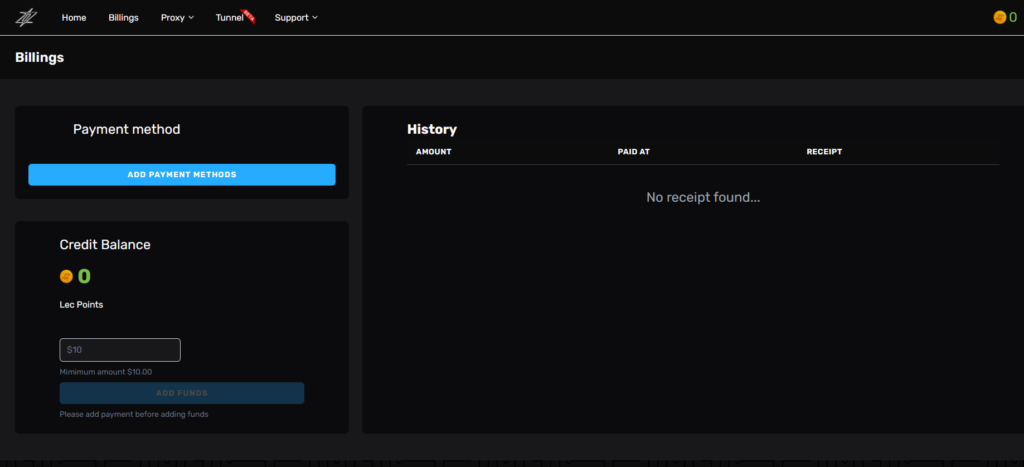
Click Payment method in the billing page to add your credit details.
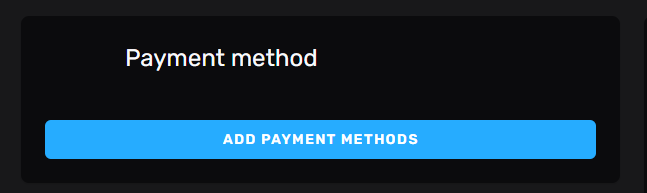
Add your location with Zip/Post Code , then click Continue >>
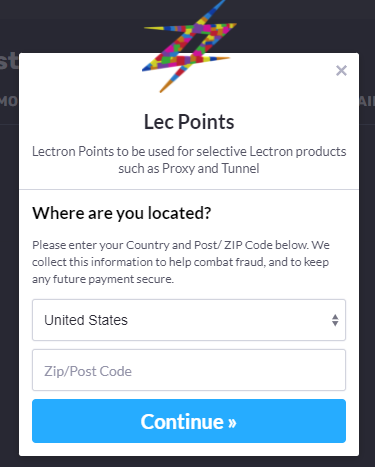
Select any payment method for payment
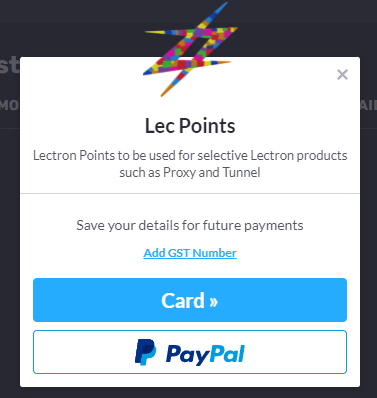
After adding your payment method you can add your credits to our Dashboard, minimum credit will be $10. Then Click ADD FUNDS,
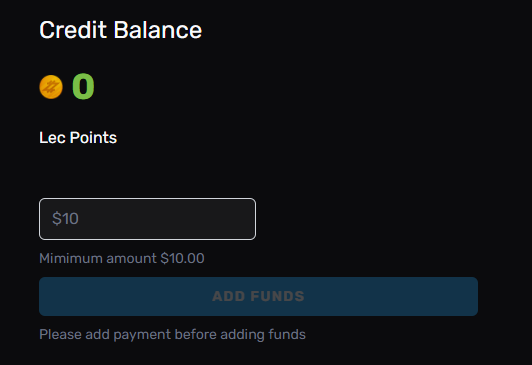
More Pricing Details
Lectron Providing High Level DDoS Protection in Cheap price, you can buy with our Lec coins
Our Best Services
Lectron providing High Level DDoS protection for your network.
Edit Content
Edit Content
Edit Content
Edit Content
Edit Content
Edit Content

