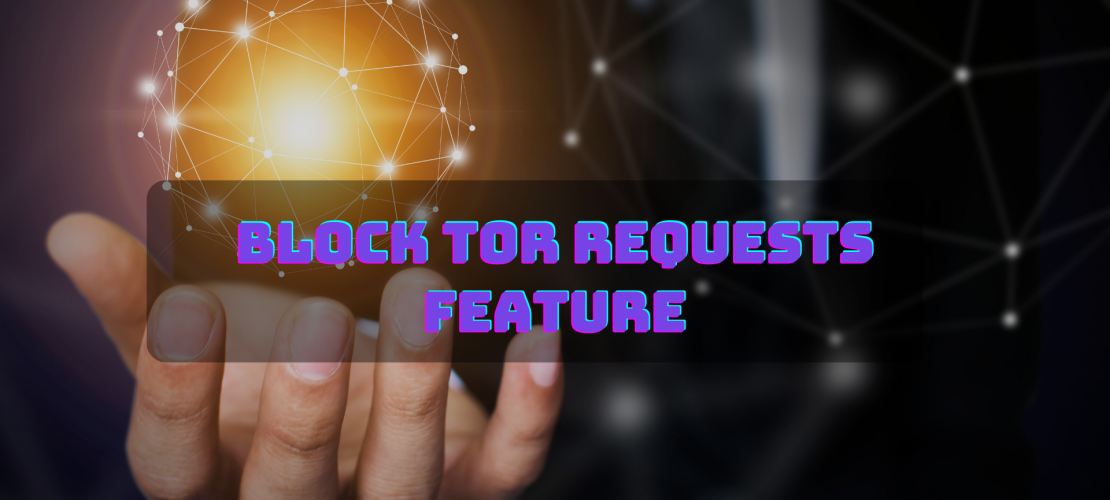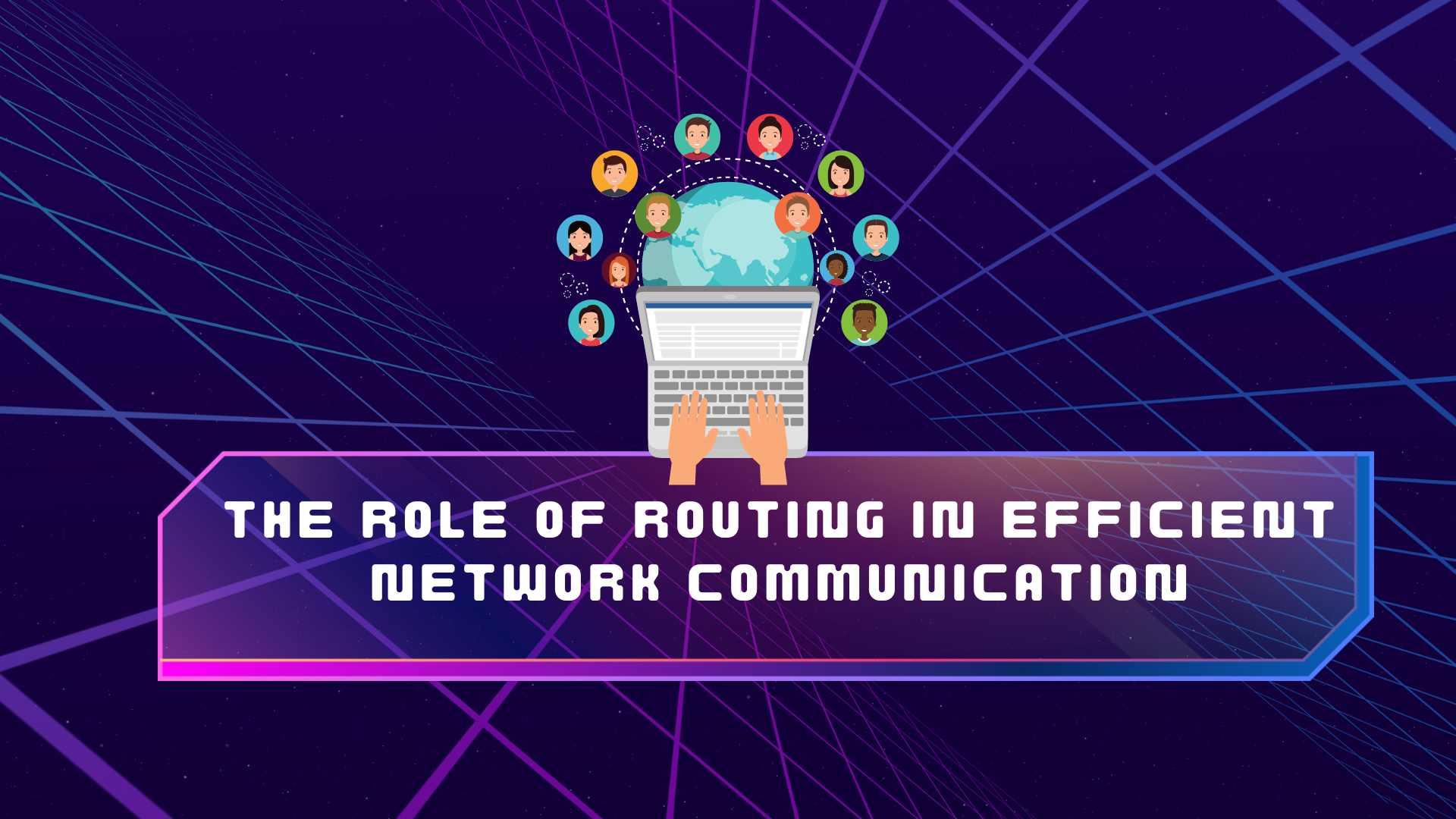In today’s digital age, website security is more important than ever before. Cybercriminals are always looking for ways to exploit vulnerabilities in websites, and one of the most common ways they do this is through the use of the Tor network. The Tor network is a popular tool used by cybercriminals to hide their identity and carry out various types of attacks, including Distributed Denial of Service (DDoS) attacks, credential stuffing attacks, and more. In this article, we will discuss the importance of staying ahead of the game and enhancing website security with the “Block Tor Requests” feature.
What is the Tor Network?
The Tor network, also known as the Onion Router, is a system that allows users to browse the internet anonymously. The Tor network works by encrypting a user’s traffic and routing it through a network of volunteer-run servers around the world. This makes it very difficult to trace the user’s activity back to their original IP address, which is why the Tor network is so attractive to cybercriminals.
The Tor network is not inherently malicious, and many people use it for legitimate purposes, such as protecting their privacy and accessing content that is blocked in their country. However, it has also become a haven for cybercriminals, who use it to carry out attacks that are difficult to trace back to them.
What is the “Block Tor Requests” Feature?
The “Block Tor Requests” feature is a security measure that can be implemented on websites to block traffic from the Tor network. When this feature is enabled, users who are accessing the website through the Tor network will be blocked, and will not be able to access the website.
Enabling the “Block Tor Requests” feature can help to protect a website from a variety of different types of attacks. For example, if a cybercriminal is using the Tor network to carry out a DDoS attack on a website, enabling the “Block Tor Requests” feature will prevent them from being able to access the website and carrying out the attack.
Why is the “Block Tor Requests” Feature Important for Website Security?
The “Block Tor Requests” feature is important for website security because it helps to prevent cybercriminals from exploiting the anonymity provided by the Tor network to carry out attacks. There are several reasons why cybercriminals might use the Tor network to carry out attacks:
- Anonymity: The Tor network provides a high level of anonymity, making it difficult to trace cybercriminals back to their original IP address. This can make it very difficult to catch and prosecute cybercriminals who use the Tor network to carry out attacks.
- Distributed Attacks: The Tor network can be used to carry out distributed attacks, such as DDoS attacks, that are difficult to trace back to a single source. This makes it harder for defenders to mitigate the attack.
- Access to Dark Web: The Tor network also provides access to the dark web, a part of the internet that is not accessible through traditional search engines. Cybercriminals can use the dark web to buy and sell stolen data, malware, and other tools used in cyberattacks.
Enabling the “Block Tor Requests” feature can help to mitigate these risks by preventing cybercriminals from using the Tor network to carry out attacks on a website. By blocking Tor traffic, website administrators can ensure that only legitimate traffic is able to access the website, reducing the risk of attacks and helping to keep sensitive information secure.
How to Enable the “Block Tor Requests” Feature
Enabling the “Block Tor Requests” feature is a simple process that can be done by website administrators. Here are the steps to enable the feature:
- Choose a Firewall: To enable the “Block Tor Requests” feature, website administrators need to choose a firewall that is capable of blocking traffic from the Tor network.
- Check if the Firewall Supports “Block Tor Requests”: Once a firewall has been chosen, the website administrator should check if the firewall supports the “Block Tor Requests” feature. This information can usually be found in the firewall documentation or by contacting the firewall vendor’s customer support.
- Enable the “Block Tor Requests” Feature: Once the firewall has been chosen and verified to support the “Block Tor Requests” feature, the website administrator can enable the feature in the firewall settings. This will typically involve selecting the “Block Tor Requests” option in the firewall’s configuration menu.
- Test the Feature: After enabling the “Block Tor Requests” feature, it is important to test it to ensure that it is working correctly. The website administrator can test the feature by attempting to access the website from a Tor network connection. If the feature is working correctly, access to the website should be blocked.
- Monitor Traffic: It is important to monitor website traffic after enabling the “Block Tor Requests” feature to ensure that legitimate users are not being blocked. Website administrators should regularly review firewall logs and adjust the configuration if necessary to ensure that legitimate traffic is not being blocked.
Benefits of Enabling the “Block Tor Requests” Feature
Enabling the “Block Tor Requests” feature can provide several benefits for website security, including:
- Deterrence of Malicious Traffic: By blocking traffic from the Tor network, website administrators can deter malicious traffic from accessing the website. This can reduce the risk of cyberattacks and other security incidents.
- Protection Against Botnets: Botnets are commonly used in cyberattacks, and many botnets use the Tor network to hide their origin. By blocking Tor traffic, website administrators can reduce the risk of botnet attacks.
- Compliance with Regulations: Some industries, such as finance and healthcare, are required to comply with strict security regulations. Enabling the “Block Tor Requests” feature can help organizations comply with these regulations and avoid costly fines.
- Improved Website Performance: By blocking traffic from the Tor network, website administrators can reduce the load on their servers and improve website performance for legitimate users.
Conclusion
Enabling the “Block Tor Requests” feature is a simple and effective way to enhance website security and protect against cyberattacks. By blocking traffic from the Tor network, website administrators can deter malicious traffic and reduce the risk of cyberattacks, while also improving website performance and complying with security regulations. Website administrators should consider enabling the “Block Tor Requests” feature as part of their overall website security strategy.